Upload 3D models and make them visible in 3D
At this time, only models in OBJ. format can be uploaden. We will extend this to include other formats in the future.
Uploading a 3D model:
Go to the 3D viewer and click upload.
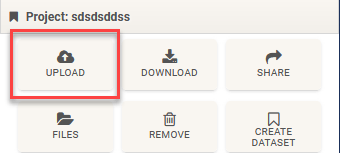
Select the model in OBJ. format and click upload.
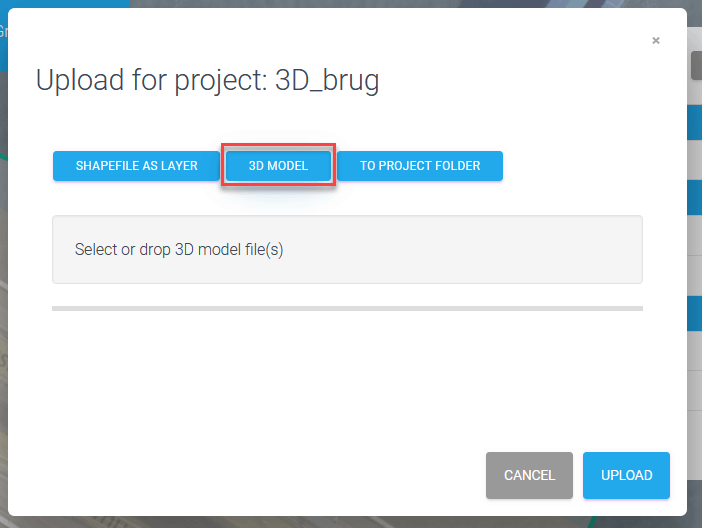
Uploading several big models can take a while.
Go to the 3D viewer and select the tab 3D models.
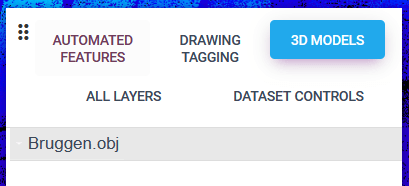
Click the name of the 3D model. A small menu will appear. Click the check mark for visible.

The model and data is now visible.
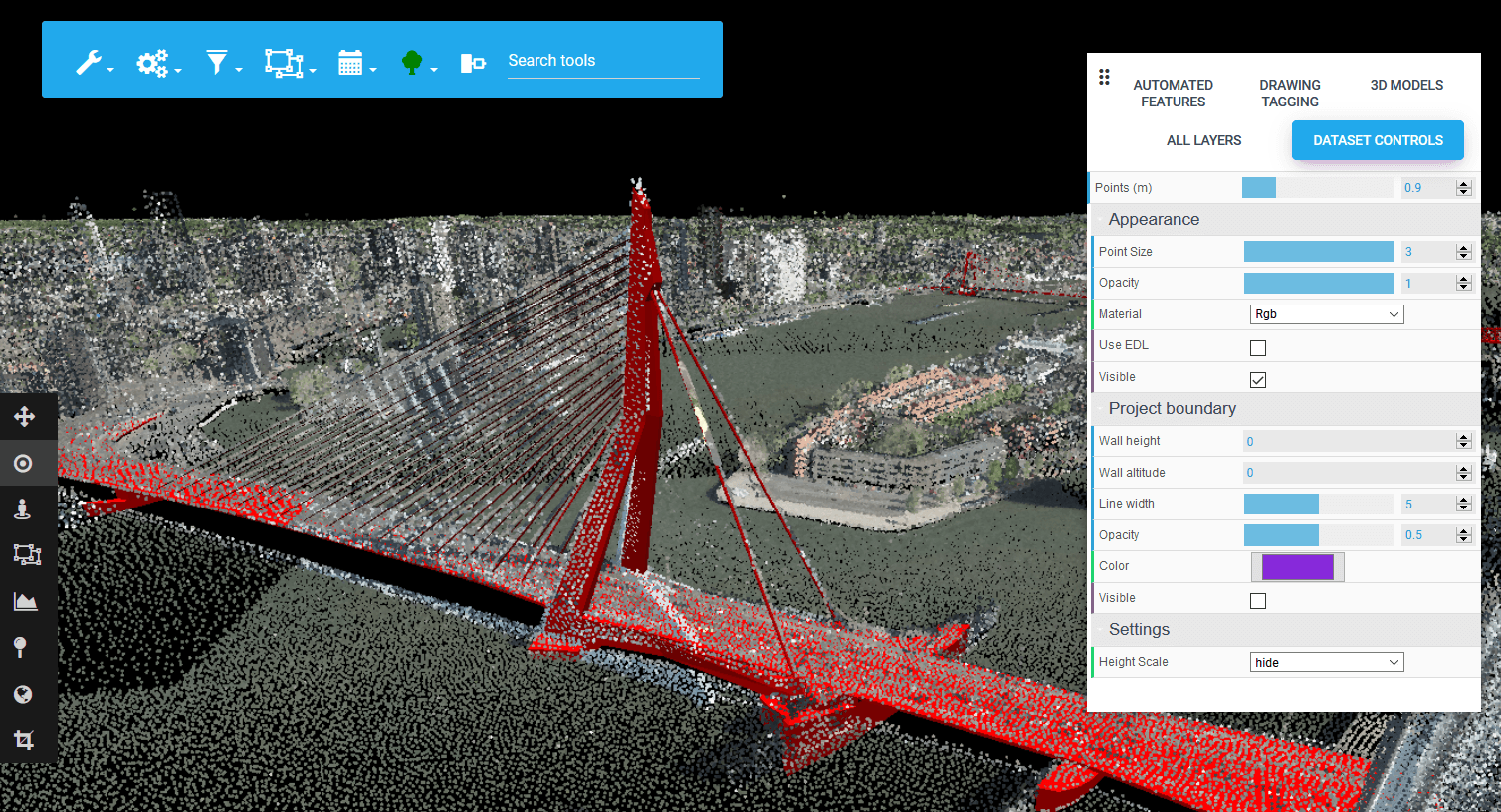
If you only want to see the 3D, uncheck the mark for visible.
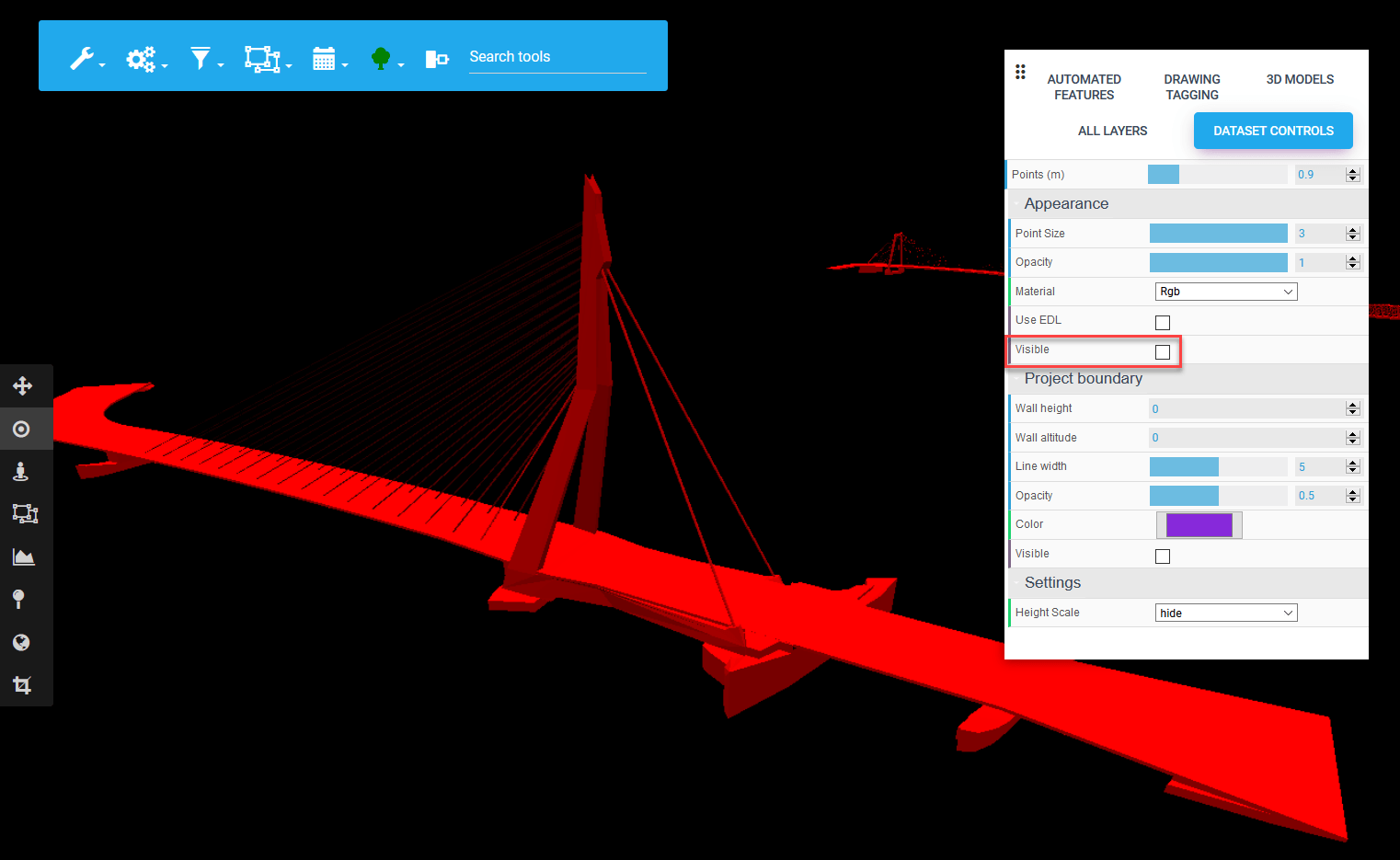
Tip: If you want to see how a new model will look in the area (f.e. how a new building will look in existing surroundings), cut the existing situation from the point clous and project the 3D model. See the pictures below.

