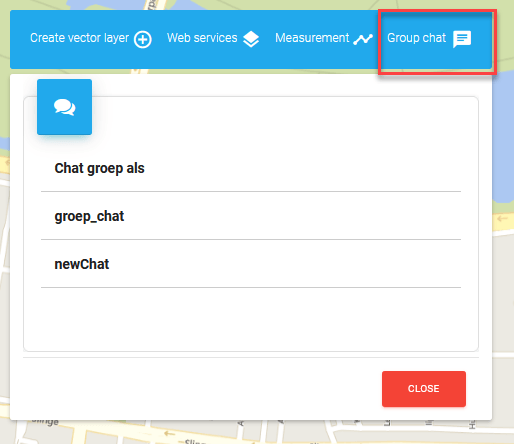Creating Group Chats:
When working on a project togehter, it can be helpful to communicate within the platform about the progress. Communicating is possible through the option Group Communication on the dashboard, and through Group Communication in the 2D viewer of a dataset.
Create a separate group with the users you want to communicate with + the dataset you want to communicatie about. Creating a group chat is possible in Group Management. Only admin-users can create a group.
Tip: Start the name of the group with Chat. This way, it is easier to keep an overview of which groups are for communication and which group are for viewing data.
You ave access to the group chats in both Group Communication and the 2D viewer. The blue taskbar is not automatically active. Click on a project (or create one) to see the taskbar.